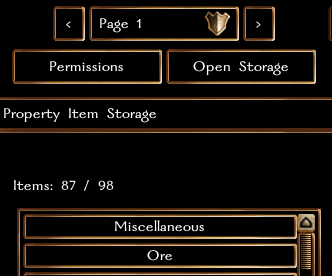The following refers to the Starships available without a DM.
Starships can be purchased from the Dockhand NPC, Global Trading Network from other PCs, or crafted via Engineering.
Modules can be slotted into ships prior to entry to the ship. Mods for the ships can only be applied during construction with Engineering.
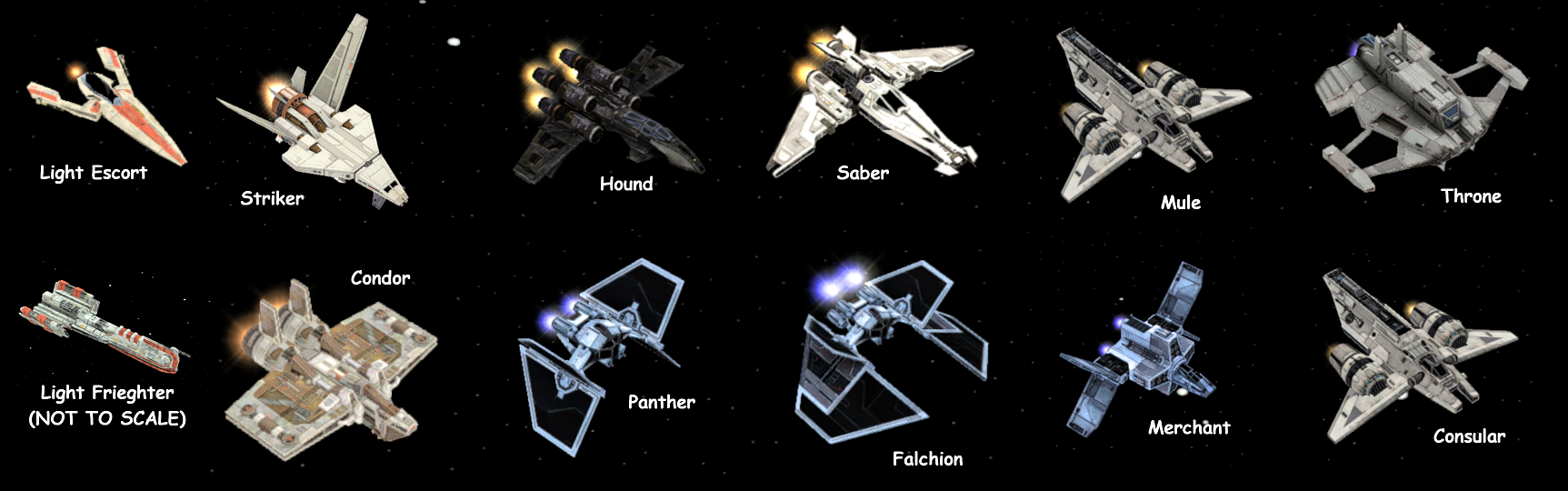
Housing, permission, storage functions.
Starships can be boarded via the Dockhand NPC (found on all planets). Permissions for who can board the ship can be adjusted prior to boarding as well as internally with the Property Menu function found on the radial menu. You will always be able to see where your ships are docked and their present damage if any. Refer to the design guide for specifics about each starship type for stats and module slots of high and low powered slots.
Remember that you cannot equip a higher tier module on a lower tier ship, you'll also be unable to pilot a ship that has modules higher than the PC has feats to utilize them.
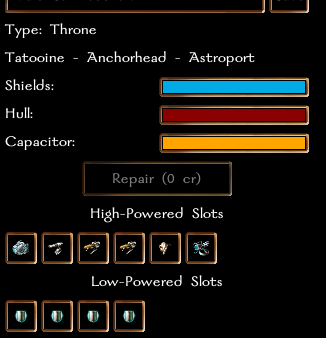
The interior of the ship can be customized with Fabrication items, each item grants one slot (up to maximum stack) of a unique item (structure bonus modifies for additional storage maximum). Furnishings cannot be returned to inventory if doing so would cause the cap to fall below the present amount of storied items. See more details below.
So you've equipped weapons? Mining lasers? Excellent, while you can fly around without these, it's not recommended.
Available Resources
With mining lasers attached you will have access to the various asteroids in each of the star maps named for the relevant planet they allow access to. The tier you can harvest directly correlates to your mining laser's tier and the feats invested.
There is the direct material that you'll always guarantee collection of from the relevant asteroid. There are also two by-products that have a chance to be harvested too. An uncommon item, and a rare item. The rare items currently serve as materials to create droid companions. All asteroid resources are exclusive to starship harvesting.
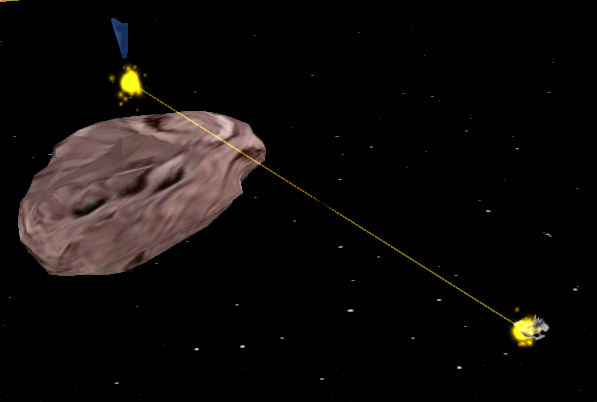
If you see this, it means you're mining correctly!
Combat
You will quickly notice space isn't just filled with rocks. There are fellow PCs, hostile, and non-hostile NPCs. (And occasionally a massive boss depending on Valo.) All targets can be attacked, though for PCs the PVP rules still apply.
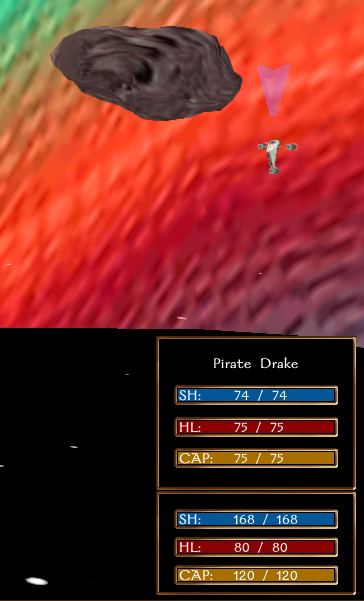
Selecting a target is the first step (You'll have to use the attack function from your radial menu for non-hostile ships in order to target them), you'll notice a blue arrow icon above the selected target which will only switch on death or selecting another target. Good to keep in mind if you're targeting other players (to heal their ship as opposed to accidentally firing on them, again…)
Shields read in blue, hull is in red, and capacity is in yellow as you see above. Hull damage will not be taken until shields are reduced to 0, and will passively regenerate on their own both in and out of combat. Once hull reaches 0 the opponent dies, loot drops, good days had by all. Capacity is the energy resource that all mining lasers, ship repair modules, and weapons share, so make sure to use your capacity wisely!
If an NPC is targeting your ship you will not be able to transition to other areas. You can land on the nearby planet in a worst case scenario. Also, at any point you can use /exit to transition to your internal ship.
THIS DOES NOT MEAN YOUR SHIP IS SAFE. Ships remain on the grid until they are docked at a starport, so a roaming hostile NPC can start attacking your ship which can be quite the surprise when you get ready to fly again. You will regenerate capacity during this time so long as you're not landed on a planet.
PC ships can heal each other with either the shield or hull repair modules. Target another player with the attack function to highlight them and see their current shield and hull stats. PC ships can also heal themselves by having no target selected and using the corresponding module.
Defeat
It happens to the best of us. Bad luck, respawn, your ship can be defeated. But never destroyed! Hull will be reduced to 1, shields to 0, and will be returned to last docked port. Your high-low power modules will be unequipped, some of them will remain where the defeat was experienced. Some modules will be lost, so even though you might recover some not all will be there waiting for you.
Internal storage, placed fixtures (and at least currently) all passenger PCs are entirely safe.
Shuttle
PCs pay no cost to dock ships on any world, as opposed to the transportation system. Bringing other PCs aboard can allow for all PCs to travel to any world in game without the price of the usual shuttle system.
The transitions to other systems/planets is always at the corners of the map.

Storage
All of the above properties and starships feature internal storage. The owner of said property or starship has the ability to grant/revoke access to individual categories through the property menu when used inside relevant structure.
The menus will appear as follows, categories displayed as a separate window.
Placing Furnishings within your ship will increase the storage, depending on the quality of the furnishing's enhancements.